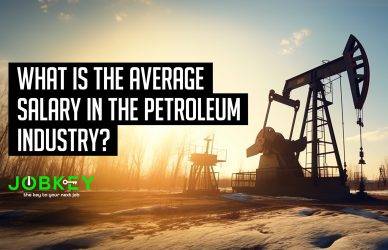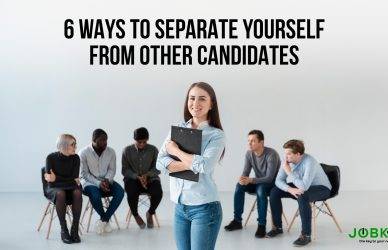In the vast ocean of job listings, finding the right opportunity can feel like searching for a needle in a haystack. Thankfully, job portals are equipped with advanced search filters that can significantly streamline your job hunt. These filters help you narrow down listings to those most relevant to your skills, experience, and career goals. Here’s a comprehensive guide to using advanced search filters effectively and efficiently.
Understanding Advanced Search Filters
Advanced search filters are tools provided by job portals to help you refine your search results based on specific criteria. Common filters include job title, location, company, salary range, job type (full-time, part-time, remote), and experience level. By leveraging these filters, you can eliminate irrelevant listings and focus on opportunities that match your preferences.
Step-by-Step Guide to Using Advanced Search Filters
1. Start with a Broad Search
Begin your job search with a broad query. Enter keywords related to your desired job title or field into the search bar. This initial step helps you understand the range of available positions and gives you a baseline from which to refine your search.
2. Utilize Job Title and Keyword Filters
Use job title and keyword filters to hone in on specific roles. If you’re looking for a marketing manager position, use variations like “Marketing Manager,” “Digital Marketing Manager,” and “Brand Manager” to capture a wide array of listings.
3. Filter by Location
Narrow your search by specifying your preferred location. Many job portals allow you to set a radius around a particular city or choose multiple locations if you’re open to relocating. This step is crucial for finding jobs that are geographically feasible for you.
4. Specify Job Type
Determine whether you’re seeking full-time, part-time, contract, temporary, or remote work. Filtering by job type ensures you only see listings that align with your availability and work preferences.
5. Set Experience Level
Select your experience level to match jobs suited to your qualifications. Options typically range from entry-level to executive positions. This filter helps you avoid overqualified or underqualified listings.
6. Define Salary Range
If salary is a critical factor, use the salary range filter to find jobs that meet your financial needs. This can save time by focusing your efforts on roles within your desired compensation range.
7. Choose Industry or Sector
Filter by industry to find jobs within your preferred sector. Whether it’s healthcare, technology, finance, or education, this filter helps you target specific industries that align with your career goals.
8. Utilize Company Filters
If you have particular companies in mind, use the company filter to see listings from those organizations. This is useful for targeting employers you admire or have researched extensively.

Tips for Maximizing Advanced Search Filters
1. Be Flexible with Keywords
Job titles and descriptions can vary significantly across companies. Use a mix of keywords and synonyms to capture a broad range of relevant job postings.
2. Save Your Searches
Many job portals allow you to save your search criteria and receive email alerts for new listings that match your filters. This automation can keep you updated on the latest opportunities without constant manual searching.
3. Regularly Update Your Filters
Revisit and adjust your search filters periodically. As your job search progresses, you may refine your criteria based on new insights or changing priorities.
4. Use Boolean Operators
Some job portals support Boolean operators (AND, OR, NOT) to create more precise searches. For example, searching for “Marketing AND Manager NOT Sales” can help you exclude irrelevant listings.
5. Check for Company Reviews and Ratings
In addition to job listings, look for company reviews and ratings on job portals. This additional layer of information can help you evaluate potential employers and make informed decisions.
Conclusion
Advanced search filters on job portals are powerful tools that can transform your job search experience from overwhelming to efficient. By understanding and effectively using these filters, you can quickly zero in on the most relevant job opportunities that match your skills, experience, and career aspirations. Take the time to master these features and watch as your job search becomes more targeted, productive, and successful.